How does it work?
To enable Safe Browsing and keep your employees protected against mobile phishing and web-based attacks, the Trustd app uses an On-device VPN to block malicious traffic. It’s effectively a web gateway which runs on the device itself, meaning that there are fewer privacy and performance issues than traditional VPNs that run across the internet as your web traffic doesn’t get routed through third-party servers.
We combine telemetry from our 350k protected devices, mobile-specific phishing and web threat intelligence, and our proprietary AI engine to provide the best possible protection for your mobiles against both known and zero-day mobile phishing and web threats.
Please note that some iOS apps may not work when a VPN is enabled on the device. In this instance, you can temporarily disable the VPN from within the Trustd app.
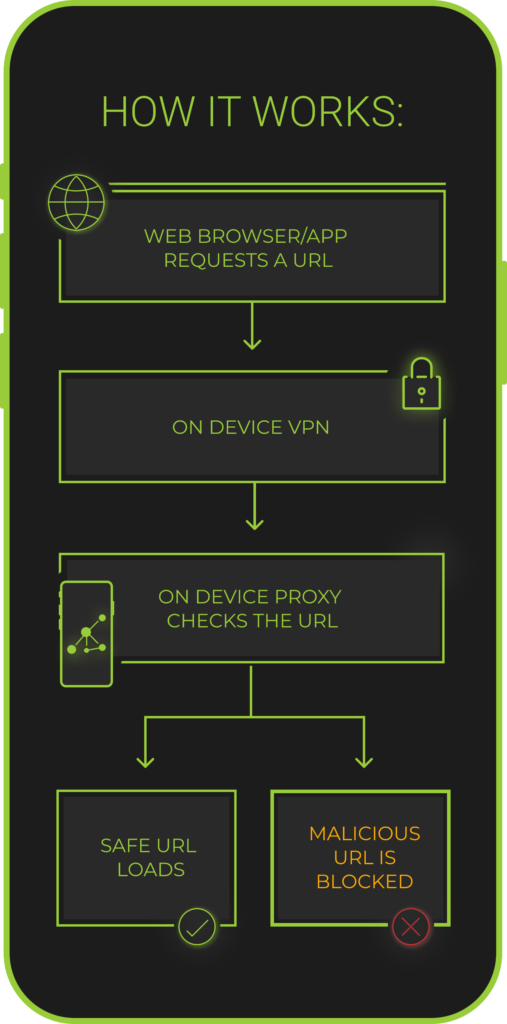
How do I turn it on?
- Trustd MTD administrator:
All you need to do is browse to Devices > Policies in the Trustd MTD Console and toggle on “Web via on-device proxy”.
If you wanted to automatically deploy the on-device VPN configuration to your iOS devices, you can do this with your MDM. Here’s how to do it with Microsoft Intune.
- Trustd MTD end-user:
In the Trustd app, navigate to the “Web” tab and follow the instructions.
If using a managed iOS device, this may have been setup by the administrator, so there’s no setup needed.
Who’s it for?
Trustd offers two methods of protecting mobile devices against phishing and web-based attacks, you can choose the option that best suits your business and users’ needs:
- The primary method is via our On-device VPN (as detailed above), which provides device-wide web protection across all browser apps. This is sometimes referred to as Safe Browsing.
- The secondary method is via the Trustd app’s Local Browser protection, which doesn’t require our On-device VPN and protects by blocking malicious links as they open with (Android) the user’s preferred browser, and (iOS) the Safari browser app.
The key benefits of the On-device VPN web protection over the Local Browser protection are that the On-device VPN:
- provides our deepest and broadest protection by protecting users as they browse the web from any browser app; and
- can be automatically configured via an MDM/EMM (e.g. Microsoft Intune) for automatic protection.
Is this different from the Safe Browsing in Trustd Plus?
No – it’s the same feature, but Trustd MTD customers get it free as part of their licence. Consumers can add the Safe Browsing that our on-device VPN provides via a monthly subscription. Existing Trustd MTD end users will not see a promotion for Trustd Plus.
Technical requirements:
- iOS 13 or later
- Android 10 or later
- The device must be enrolled into a Trustd MTD console with a valid device licence
- Only one personal VPN is supported on the device at a time.