How privacy-friendly Trustd MTD smoothes your BYOD journey
See and secure every device
You need productivity, to allow your employees to use personal mobile devices for work, but you also need to protect the confidential and personal data stored on and accessed by those devices. The security program needs to be sustainable and every single device needs to be accounted for so you can be reassured there are no weaknesses and to remain compliant with your own policies and your industry’s data security regulations.
Mobile threats are real and dangerous
Phishing attacks and ransomware are prime causes of data loss. The vast amount of sensitive PII you hold makes every employee a valuable target for cybercriminals. Humans are the weakest link in the security chain, and despite regular employee training, employees regularly fall for scams, click links to malicious websites, connect to compromised WiFi networks, or install dangerous apps. You need to ensure every device is protected along the supply chain, including mobiles and tablets where small screens and distractions often cause security slip ups.
85% of mobile phishing attacks are delivered outside of email
Different BYOD strategies
Some companies refuse to allow employees to access work systems, email or hold corporate on their personal devices, although this leads to lower productivity, and a rise in ‘shadow devices’ that the IT team is unaware of – causing a vulnerable gap in security.
Companies should work on the assumption that employees are using personal devices for work, and find security solutions that work for both parties.
Offering all employees a corporate device to use alongside their personal devices is another privacy solution, although cost and management of these devices can be prohibitive.
The benefits of BYOD are clear. A CyberSecurity Insiders/Bitglass study showed that 68% of respondents said it improved productivity, 53% said it increased employee satisfaction, and 45% said it reduced cost.
Recent Twitter threads about this concern shows that employees are demanding more privacy conscious solutions to the mobile security problem.
Mobile Device Management (MDM) software is a common solution in place in larger organisations to protect mobile devices. However, as well as not providing threat detection and remediation, it necessitates employees opening up access to their personal phone or tablet to management by their employer – who have the ability to install and manage apps, remove apps, revoke access to apps or email etc.
Mobile Threat Defence (MTD) software set out to solve the threat detection and remediation issues in MDM. It’s less intrusive than MDM, but it’s relatively new on the security scene and employees are still understandably wary of potentially invasive software on their devices and are often unclear on what data is being shared with their organisation.
See how Trustd MTD protects data on mobile devices
What if you already have MDM?
You may already have a Mobile Device Management (MDM) solution in place and are wondering how MTD fits in? Quite simply, MDM is just for managing your organisations devices, including BYOD – it can deploy policies wholesale, restrict access to particular apps or services, or act as a VPN. However, it doesn’t have any threat detection, analysis or remediation capabilities. So it can’t block phishing, stop malware, guide users to remove threats, identify permissions abuse on Android, or scan WiFi networks for attacks.
MDM has been around much longer than MTD, and many organisations have recognised the need for basic mobile security and adopted some form of MDM. However, they’ve run into some significant challenges, and that’s led to several MTD solutions being developed – to specifically address those challenges and shore up the threat protection aspect of mobile security.
To make BYOD work you must start with employee privacy
We designed Trustd to pave the cowpaths, not force people to adopt security measures they are uncomfortable with. Working alongside our early customers we created a best-of-breed mobile security solution to give employees the freedom they demand, with the oversight and compliance your organisation needs.
One of the limitations of MDM that companies are beginning to encounter is that their employees don’t want to be monitored. They want the convenience of using their own devices, but they don’t want invasive security software or intrusive policies on their personal phones and tablets.
Just as water finds its level, humans will find an easy path to accomplishing what they want to. Employees of varying levels of seniority in your organisation will find ways around your MDM and security policies if it’s restrictive and invasive or they’re just not bought into it.
That leaves you with lots of shadow devices connecting to your organisation’s assets and that leaves your confidential data and PII exposed.
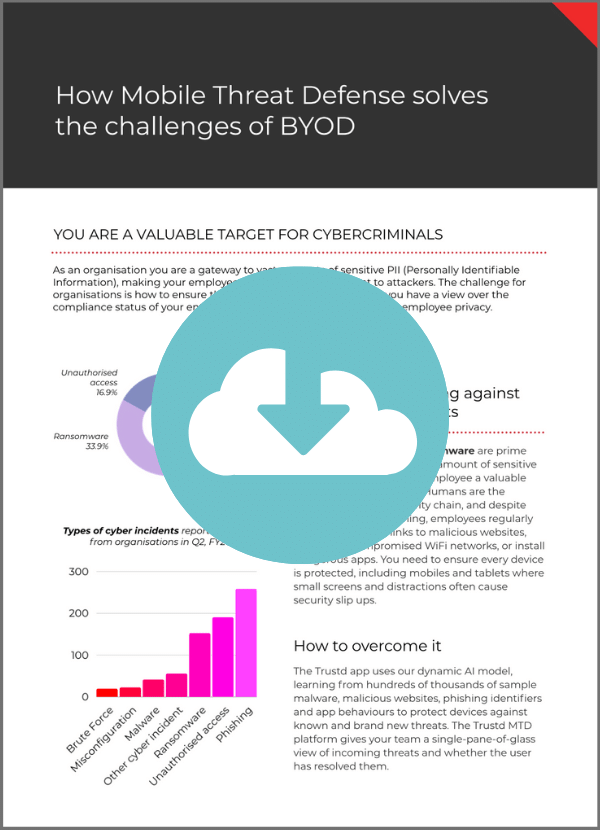
Putting employee privacy first leads to full adoption
Trustd solves this the adoption problem by being the only MTD to make employee privacy a priority. We’ve built two privacy modes into our mobile security for organisations, Corporate Device and Personal Privacy Mode:
Corporate Mode is for company-owned devices, where users accept they’re using somebody else’s device and accept a degree of oversight. Even in this mode, Trustd still offers industry-leading privacy protection. the Trustd app will still only report security events and the information necessary to analyse and remediate the threat. It never reports on a user’s browsing history, location, emails, contacts or other personal information.
Personal Privacy Mode is designed to improve security by making employees comfortable with a company-operated security app on their personal phones. You get full protection from the Trustd app on your device but it only returns red, amber or green compliance statuses to your organisation and some basic device information (make, model and OS version). You can see that the phone is protected and that your organisation is compliant with data security regulations, and employees are reassured that their personal activity remains completely private.

Try it for yourself
Trustd MTD quick and simple to set up – see for yourself with our 14-day free trial. Get set up in 5 minutes and enrol your own devices to see the process, and explore the dashboard. If you’re looking for our free app, head over here.
Take a 14-day free trial on us. No credit card required.

Cyber Security Excellence Awards 2022 Winner:
BYOD (Europe)