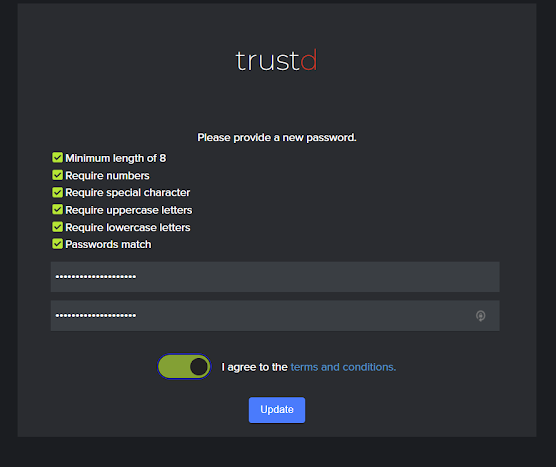Protect devices
On the mobile devices that you wish to protect, end-users should follow one of these instructions if you’re enrolling via email:
- iOS: https://traced.app/support/set-up-traced-for-ios/
- Android: https://traced.app/support/set-up-traced-for-android/
If you use an MDM to manage your devices (e.g. Microsoft Intune), end-users should follow one of these instructions instead:
- iOS: http://traced.app/support/set-up-trustd-for-ios-mdm/
- Android: https://traced.app/support/set-up-trustd-for-android-mdm/
Login to Trustd MTD for the first time
- Search your mailbox for an email from “noreply@control.traced.app” with the subject “Trustd console sign in invitation“
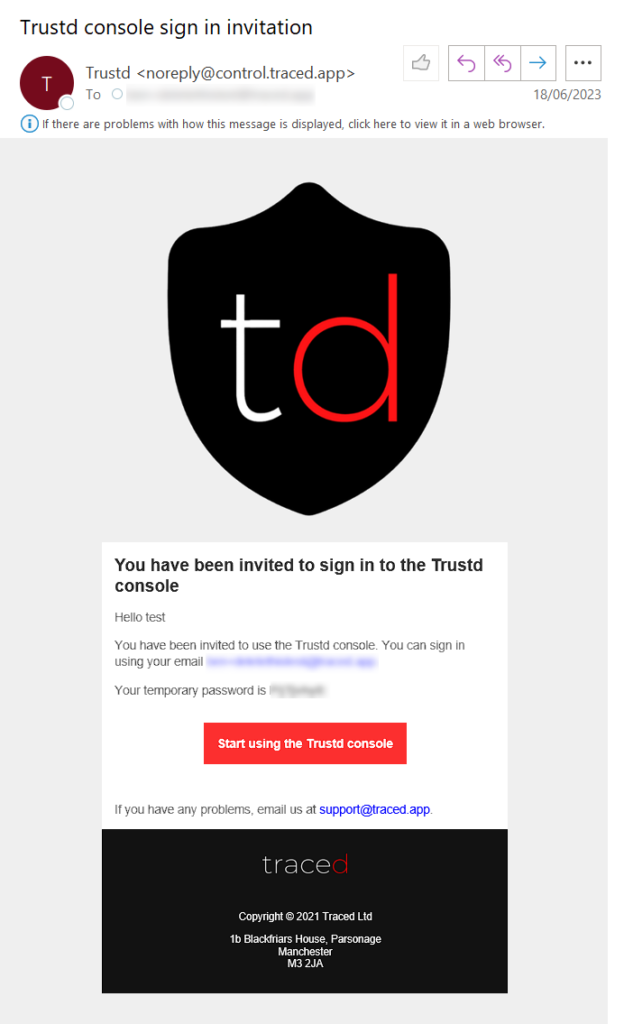
- Press “Start using the Trustd console” and sign in with your email and the temporary password from the email in the previous step.
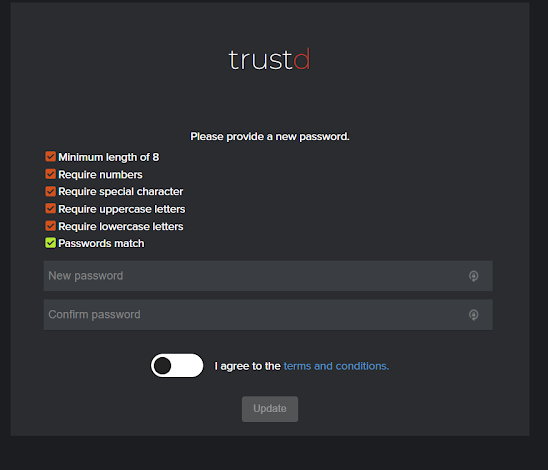
- Set a unique password, agree to our terms and conditions, then press “Update“