Keep your employees’ private lives just that… private.
When we launched Trustd MTD in October, we set out to solve a privacy problem: Organisations need to secure corporate and employees’ mobile devices, but employees don’t want invasive security software on devices they also use for their personal lives.
So we made sure that our mobile threat defence solution sent the bare minimum of personal information from the Trustd app on people’s devices back to the console. Just enough to keep organisations aware of any security risks on employees’ devices, and help the end user to remediate issues. To do this, we needed to include the name of any app that was deemed high risk by the Trustd deep learning engine.
But we live in a world where if someone looked at the names of the apps on your mobile device, they could probably determine your sexual preferences, health issues, job satisfaction, political affiliations and religious beliefs.
Understandably, employees the world over are wary of company-mandated software on their devices, that could be used to monitor or track them, impedes productivity, or is susceptible to breaches or loss. Recent Twitter threads explored this exact concern, and proved to us that employees are demanding more privacy conscious solutions to the mobile security problem.
The advice given in most instances was to ask your employer for a separate corporate mobile, demonstrating that employee privacy in mobile security is just not being adequately supported.
… So for the past few months we have been working diligently on taking the privacy-first ethos of Trustd a giant step further, and we’re pleased to announce the launch of Personal Privacy Mode – an optional setting that returns only the compliance state of the device, and nothing else.
What is Personal Privacy Mode?
The new Personal Privacy Mode is ideal for BYOD (bring your own device) and COPE (company-owned, personally enabled) strategies, when employees are using mobile phones and tablets that have personal information on them to also access work email or other internal data or systems.
It has one simple aim – to clearly indicate a device’s threat level without disclosing any private or personal information. To ensure that there is no question over the privacy implications of this mode, it only syncs a red, amber or green status, nothing more. If the compliance status is red, the device is at risk, which can be resolved by the individual who owns the device. If it’s green, then everything is back to normal and the issues have been resolved.
For organisations who need more threat information, or who have a COBO mobility environment (corporate-owned devices, where the end user might expect a degree of reporting), Trustd still offers this level of monitoring, now called Corporate Device Mode.
Here’s an example of when a device running the Trustd app connects to a WiFi with a man-in-the-middle attack on the network:
Our customers report the difficulties they’ve encountered in the past in encouraging full employee adoption of mobile security, and said that Trustd’s focus on employee privacy allowed them to reassure employees that their personal and private data stayed exactly that – private. Now, with the rollout of Personal Privacy Mode, they say they are happy to be able to alleviate any further privacy concerns that employees have.
Because this messaging is so simple to explain to your colleagues, it should help remove any question as to whether anybody’s privacy has been breached. But, if this isn’t enough for you or people that you know, then get in touch! We would love to improve on what we have created.
Start a free trial now and secure up to 5 devices
See how quick and easy it is to get going. You don’t need a credit card, you just need 2 minutes. Register here for your an account, download the app to your phone or tablet, sync them up – and you’re done.